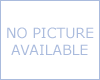Wish List Help
If you are a guest user on this site your wish list will remain only as long as your browser is open.
Log in to your accout (or create one) and your wish list will be permanently saved.
Items in a permanently saved wish list will remain there until:
- You remove it from your wish list yourself.
- You transfer the item from your wish list to your shopping cart.
- The item is permanently deleted from the web site.
When viewing your wish list you may click the product name or image to view details about the product.
Whan a guest user emails friends a wish list they will receive the list of products. If you are logged in to your account and email the wish list they will receive a link to a page where they can view your permanent wish list.
The Add to Cart button on the wish list page transfers the checked items from your wish list to your shopping cart, thus removing them from the wish list. Whatever quantity is set for the product at the time of transfer is the quantity that will be added to the shopping cart. You do not have to Update Quantities first if you decide to buy a different quantity than you originally had in your wish list.
The Update Quantities button will update the quantities for all items in the wish list. If the quantity is set less than one the product will be deleted from the wish list when the quantities are updated. If you change a quantity and then leave the Wish List page without clicking on the Update Quantities button the change will not be saved.